How can I reset my Commercial Real Estate password?
You can reset your password from the login screen by clicking Forgot Password.
If you forgot your password or can't sign in to Commercial Real Estate, it may be because you are entering an incorrect password or perhaps it's time to update your password.
We'll show you how to reset your password for commercialrealestate.com.au.
You will see the following error message: “Incorrect username or password”
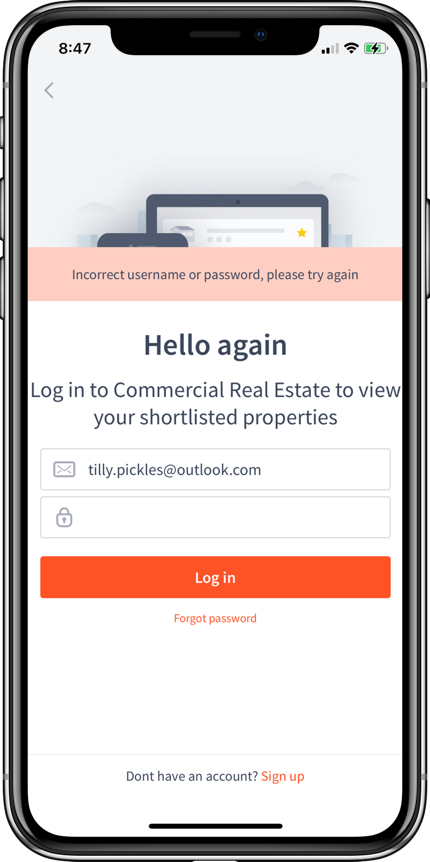
- Click Forgot your password? and follow the prompts. For a more detailed overview, keep reading.
- Enter your email address and click Send. This will send a 'reset password' link to your inbox
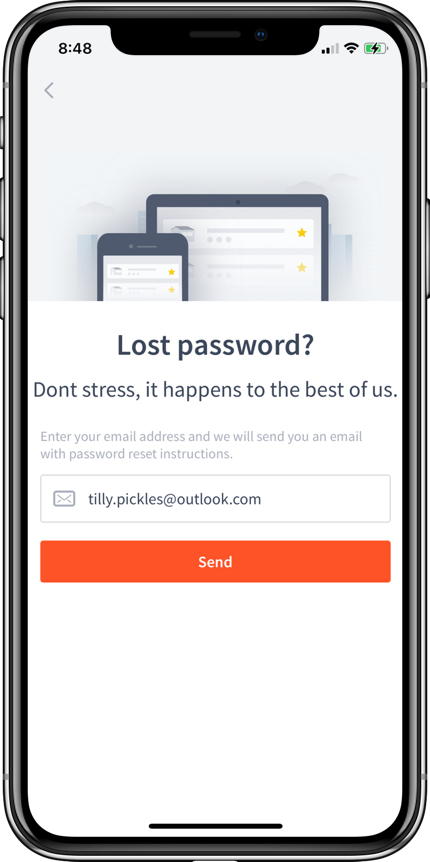
You will see the following error message: “Invalid username or password”
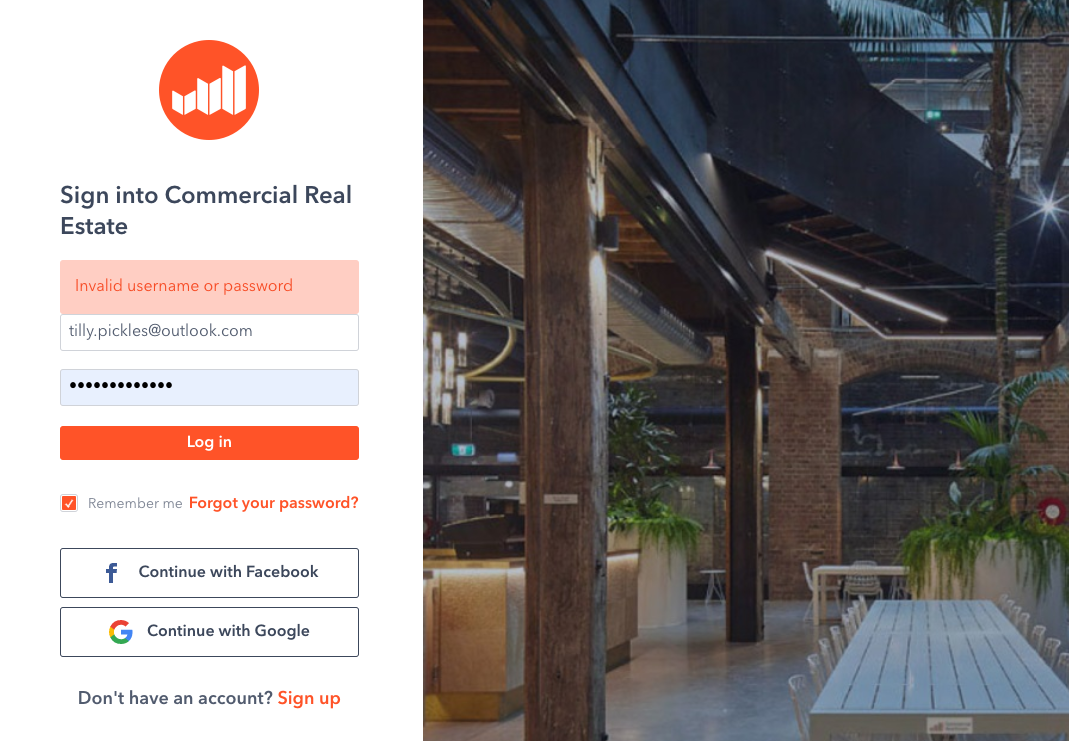
- Click Forgot your password? and follow the prompts. For a more detailed overview, keep reading.
- Enter your email address and click Send. This will send a 'reset password' link to your inbox
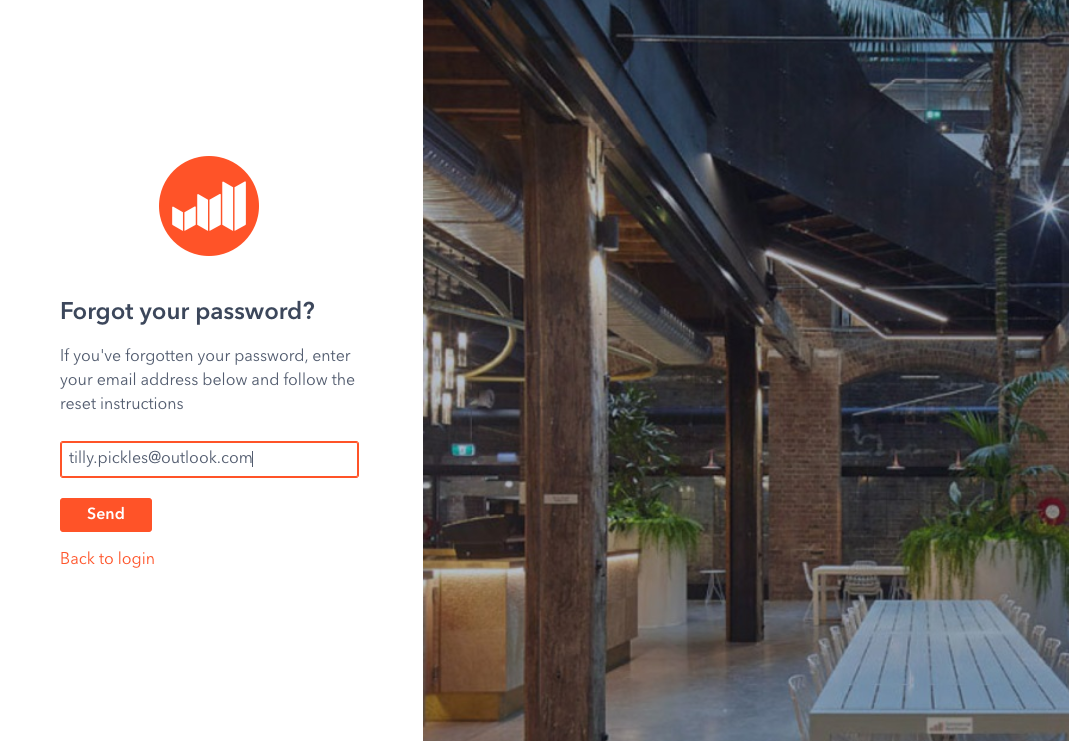
- Check your inbox and spam folder.
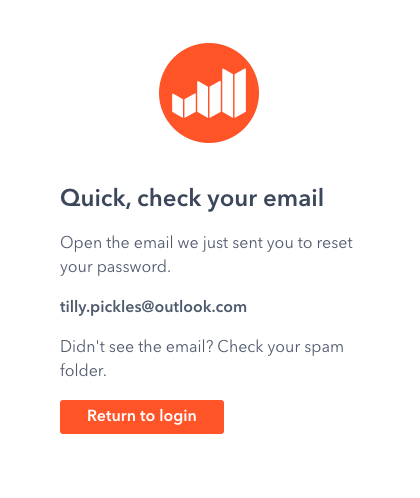
You should receive a 'reset password' email. If you can't see this email in your inbox, check your spam or trash folder.
Click the button that says ‘Click here to reset your password’ (on your email - not this article:)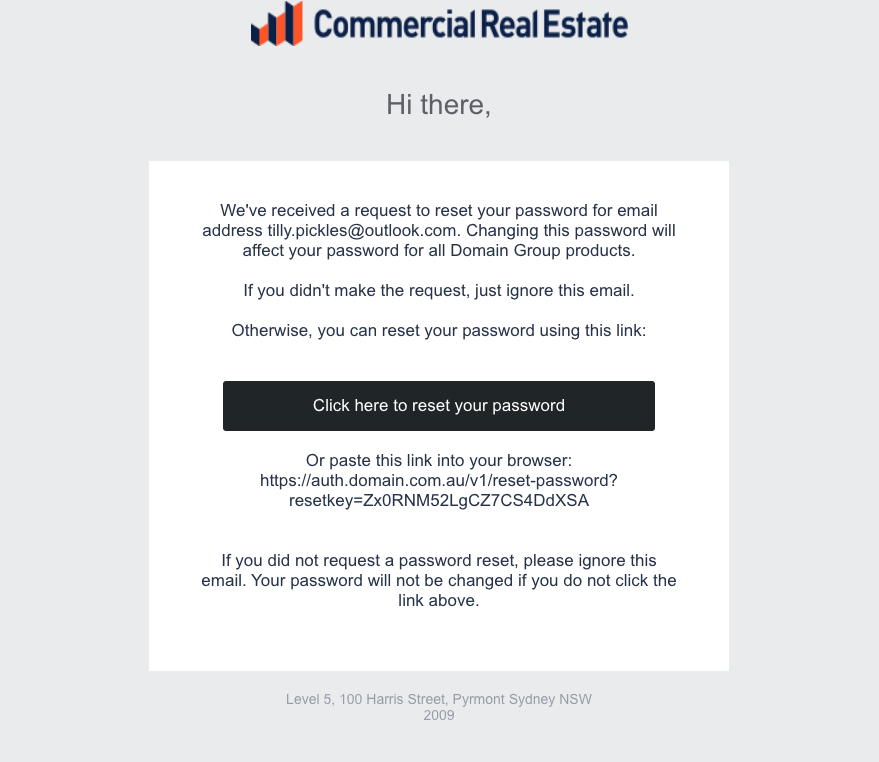
This will redirect you to reset your password.
Note: Resetting your password will only update your password for Domain and Commercial Real Estate - Agent Admin and user login, and Domain Agent Portal. - Enter and confirm your new password, and click Update.
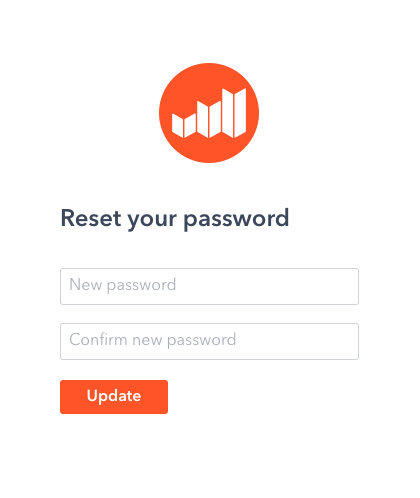
If you receive this error message: “The new password must be different from the old password.” you can:
(a) return to home page and try signing in again with this password
(b) choose a different password.
Click ‘Return to login’ on desktop or go back to the app and sign in with your new password.
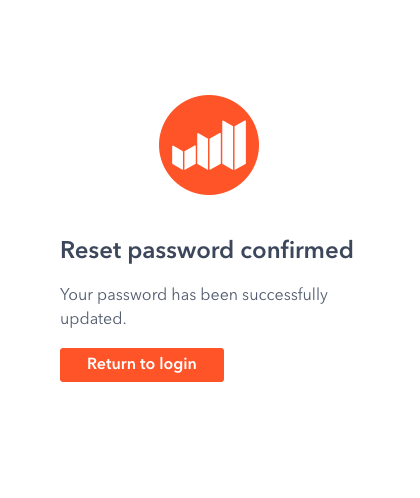
If this button does not work, go back to Domain or Commercial Real Estate home page and try signing in again.
Comments
Please sign in to leave a comment.