How can I change or update my phone number for 2FA?
To change or update your phone number login to commercialrealestate.com.au and click your account info icon, then click Account Settings.
So, you've got a shiny new phone number? Only a few steps to link your new number with your agent login.
You can change or update your phone number from Domain or Commercial Real Estate websites:
- Login to Commercial Real Estate
- In the top right-hand corner, click the Account Info icon then click Account Settings
- Scroll down to the Mobile Phone Number section and click Change
- Enter your new number and click Submit
- You will receive a verification on the updated number. Click Verify.
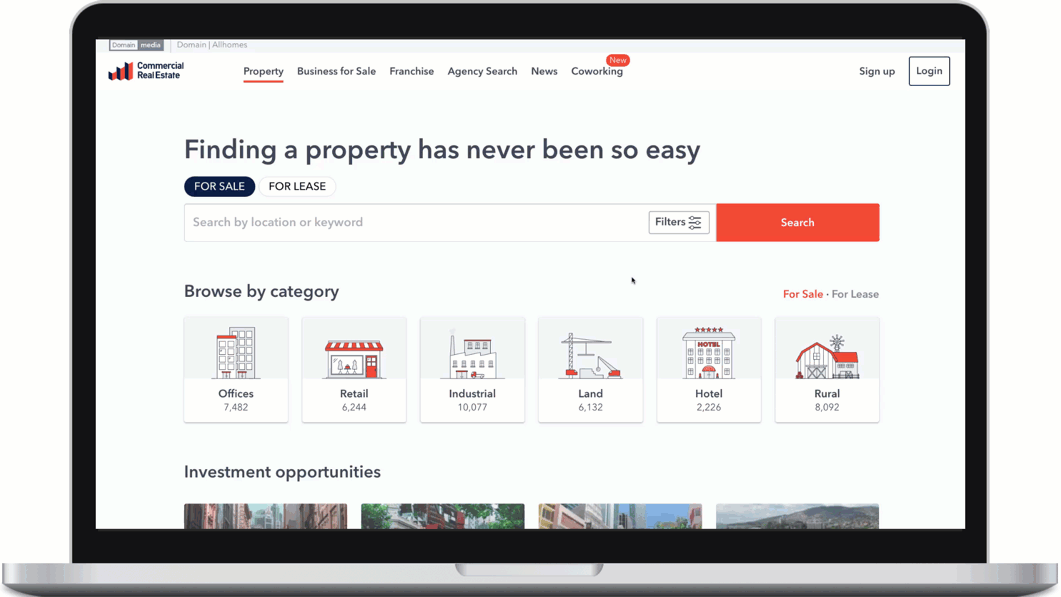
Comments
Please sign in to leave a comment.