This article covers most of the frequent Commercial Real Estate Agent Admin login questions, and how to troubleshoot common issues.
Enter your email address into the Sign In page and click ‘Forgot your password’
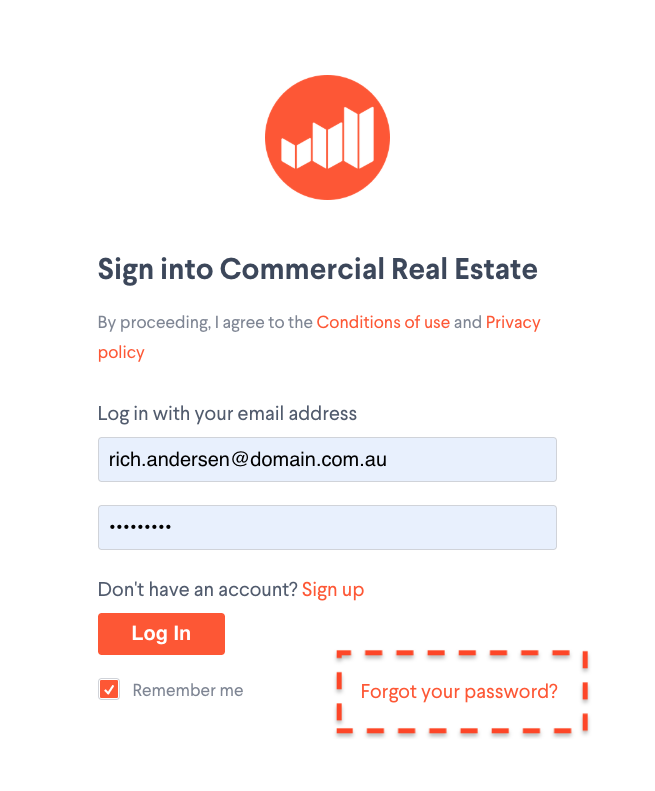
Follow the prompts to reset your password. See this article for more details: How to Reset Password
You can update your email address and other personal information by visiting www.accounts.domain.com.au.
Or, from commercialrealestate.com.au go to the top right-hand corner and click Login, then from the Account Info dropdown menu click Account Settings. Change your email address and click Update
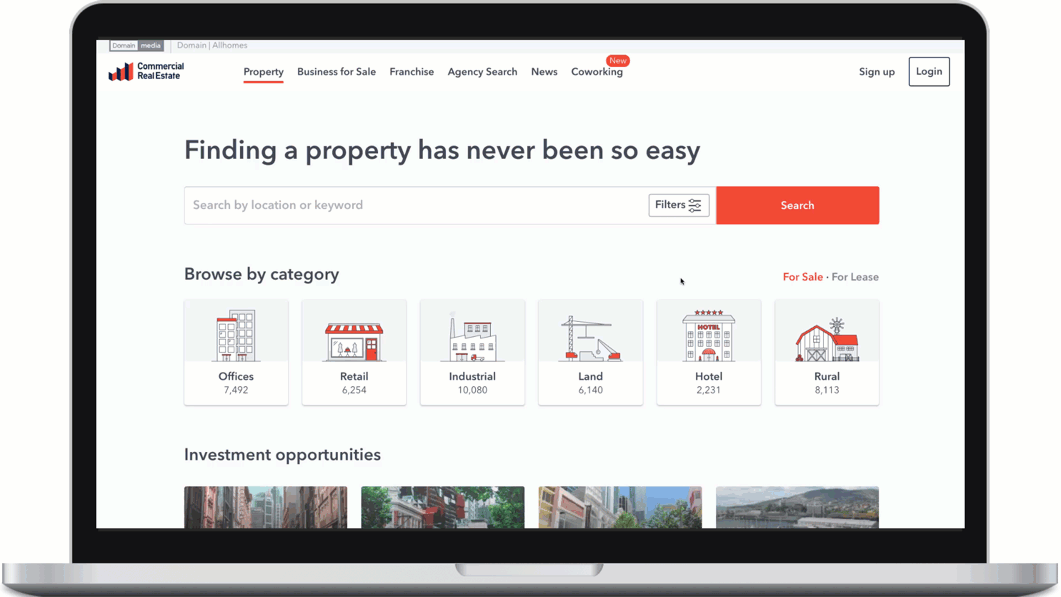
This means the username you are logging in with does not have Agent Admin access.
If you need access to Agent Admin, you will need contact Domain Group Support.
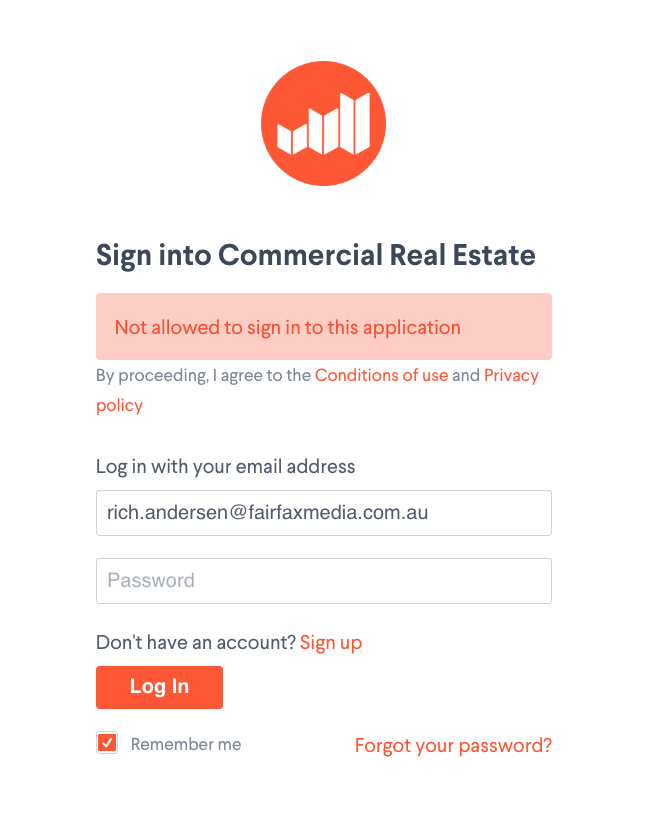
All new login requests must be in writing with the agency Principal copied in. Requests must be from an email address at(@) the agencies domain (no gmail, hotmail, outlook, etc). Requests may also be submitted by Domain Group Account Managers or CRMs.
Your username is your email address. For security reasons, there is no way anyone can see what a user’s password is, including our support team and developers.
If you don’t know what your password is, click on ‘Forgot your password?’ from the Sign In page.
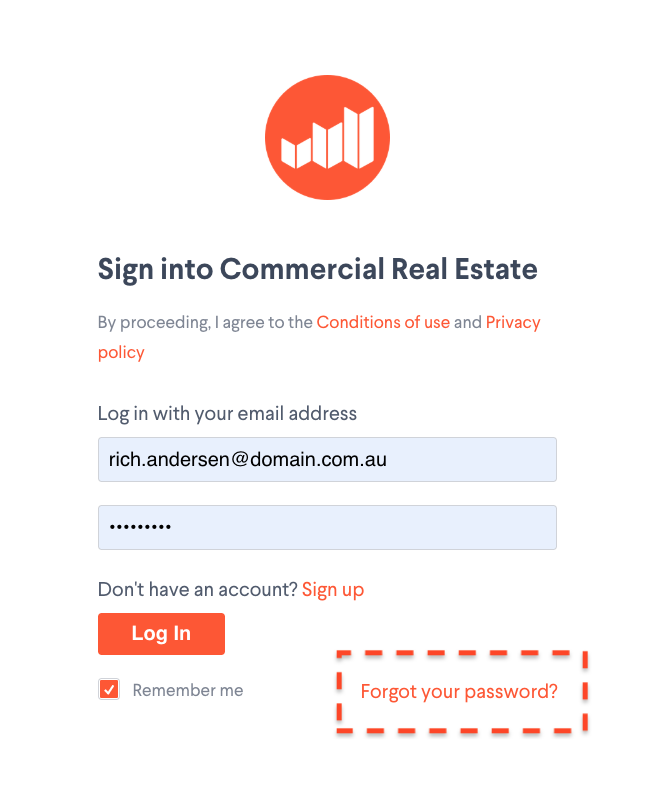
Verification links are sent to you when you first sign up to Commercial Real Estate, or when your Agent Admin access is first activated, and are valid for 7 days from the time it was sent. Verification links can only be clicked once.
If you have been sent a subsequent verification link, any prior links will be expired. Make sure you are viewing the most recent verification email.
Check your spam/junk folder. If you still can't find it, contact Domain Group Support.
Sign into Commercial Real Estate as a user with your Agent Admin username. This will ensure your login is synced with our authorisation system.
To have access to purchase products, such as upgrades, eBrochures and other advertising products, please contact your Account Manager. See this article for more details: I Want To Upgrade A Listing
Agent logins can be applied to multiple accounts. When a login is applied to more than one account, the agent can toggle between the two accounts from the Agency Home page, under the Your Agencies tile. This tile is only visible if you have access to more than one account.
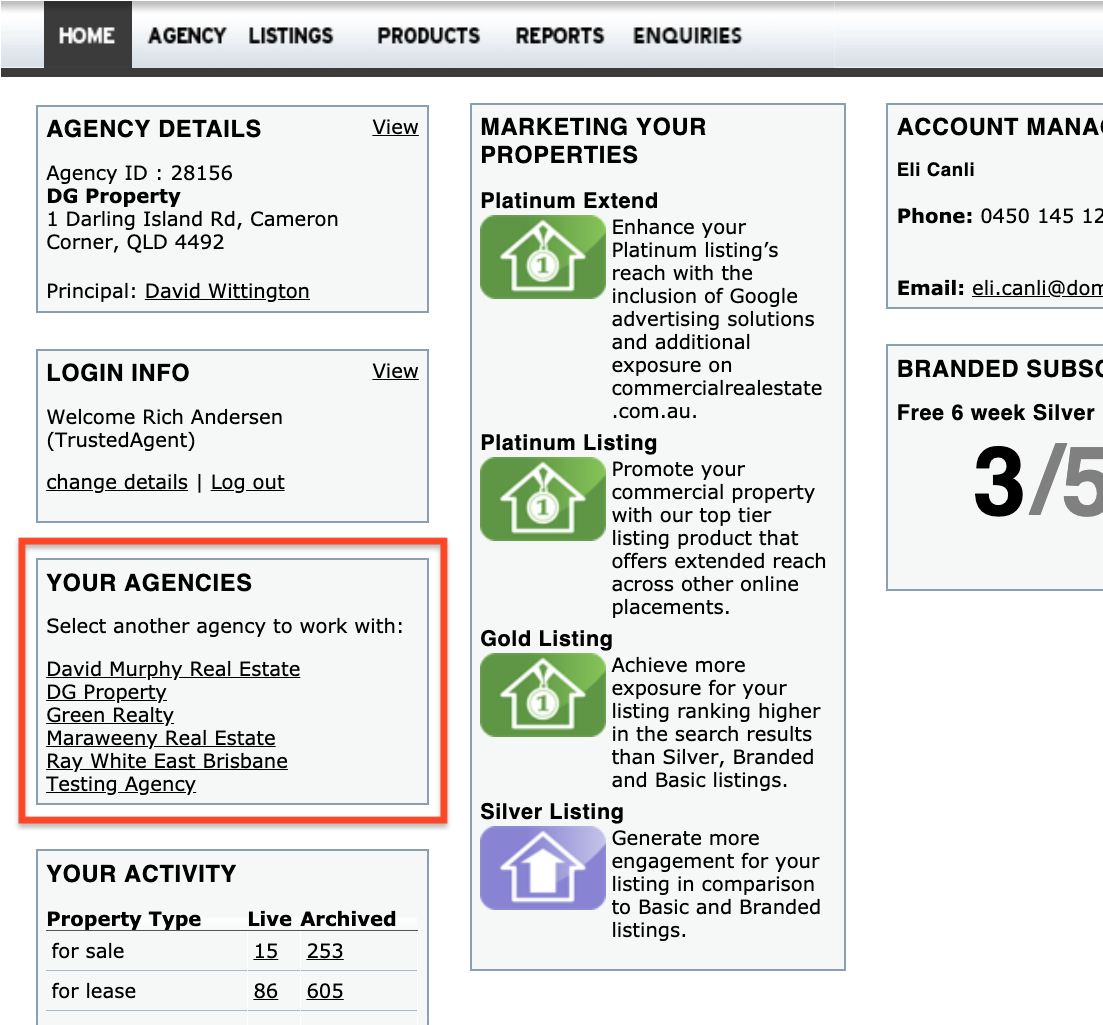
Domain and Commercial Real Estate share the same login and agent admin platform, so a Domain Agent Admin login can also access Commercial Real Estate.
Allhomes has separate logins.
You will need to contact Domain Group Support for help with this.
If you are trying to login and see an ‘Unexpected Error’ or ‘Oops, Something went wrong’ message, try opening an incognito tab/window and logging in again.
If this still doesn’t work, please contact Domain Group Support for further assistance.
If you have received a security code on your phone and you are not trying to log in, someone else is attempting to log in using your credentials.
If you have received an enquiry or text message on an unrecognised listing, someone is trying to obtain your details.
If you have received any email or text message that redirects you to a login page, or asks for your login details, someone is trying to obtain your details.
If someone has started contacting you directly, outside of the Commercial Real Estate enquiry system, please be very cautious.
If in doubt, contact Domain Group Support team for further assistance.
Comments
Please sign in to leave a comment.